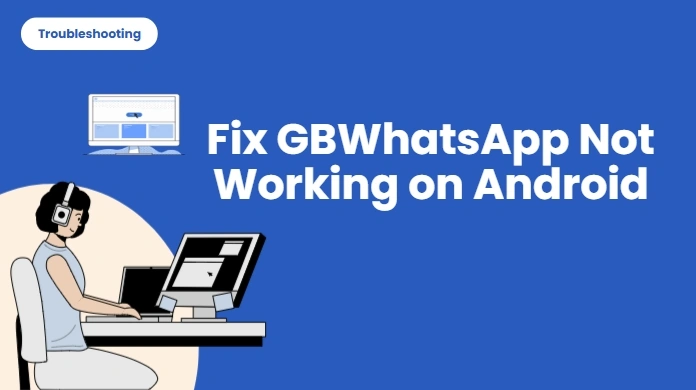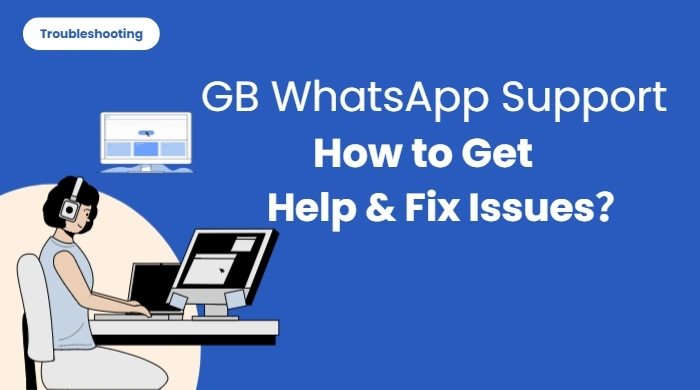Have you ever seen a funny video or a nice picture on someone’s WhatsApp status and wanted to
save it? The problem is, the regular WhatsApp app doesn’t let you download status videos or
photos. You can only watch them — and they disappear after 24 hours.
Many people ask the same question:
How can I download a WhatsApp status video easily?
Luckily, there’s a simple solution. You don’t need to take screenshots or record your screen.
You can use GBWhatsApp, a special
version of WhatsApp that lets you save any status in just one
tap.
In this guide, you’ll learn:
- How GBWhatsApp helps you download status videos and images
- Other apps that can also save WhatsApp statuses
- Why GBWhatsApp is the best option
Why You Can't Download Status Videos on Official WhatsApp
WhatsApp Status is a feature that allows users to share temporary stories — similar to Instagram
or Snapchat — that disappear after 24 hours. While you can view them freely, there’s no official
download button, especially for videos. This limitation exists to preserve privacy, but it can
be frustrating when you simply want to save a friend’s status for later.
That’s why many users turn to modified versions of WhatsApp like GB WhatsApp,
OB WhatsApp or
third-party tools to get this simple functionality.
GBWhatsApp: The Best Tool to Download WhatsApp Status Videos
GBWhatsApp is a popular modded version of WhatsApp that offers far more flexibility and features than the original app. One of its most appreciated tools is the built-in status downloader — no need for external apps or complicated steps.
Key Reasons to Use GBWhatsApp for Downloading Status:
- Direct download button inside the app
- Saves both images and videos in high quality
- No need to use third-party apps
- Also includes advanced privacy options (hide blue ticks, freeze last seen, etc.)
- Allows dual WhatsApp accounts
- In-app lock for specific chats or the whole app
How to Download a WhatsApp Status Video Using GB WhatsApp
Follow these simple steps:
- Install GBWhatsApp Download the latest GBWhatsApp APK from a reliable source like ours: gbwaapplus.com. Install it after enabling installation from Unknown Sources in your settings.
- Open the App and Set Up Your Account Log in using your phone number. You can restore your chat backup from official WhatsApp during setup.
- Go to the Status Tab Tap on Status just like you do in the regular WhatsApp.
- View the Status You Want to Download Watch the video or view the image status you want to save.
- Tap the Download Button A download icon (usually at the bottom or top right) will appear. Tap it — the file will be saved automatically to your internal storage.
Where to Find Saved Statuses in GBWhatsApp
Once saved, the status videos and photos are stored in:
Internal Storage > GBWhatsApp > Media > GBWhatsApp Statuses
You can also find them in your Gallery or Files app.
Alternative WhatsApp Status Saver Apps
If you're not ready to switch to GBWhatsApp (though we highly recommend it), there are some other apps that help you save WhatsApp status videos. These tools are simple, but they often lack the smooth experience that GBWhatsApp offers.
- Status Saver for WhatsApp This app scans your viewed statuses and allows you to save them to your gallery. It’s free but has ads.
- Status Downloader – Story Saver Another free app that organizes WhatsApp statuses into photos and videos. Tap to save, but privacy could be a concern.
- Status Saver - WA Story Downloader This one supports multi-save and sharing, with a cleaner UI. Still, it requires file access and sometimes slows down with video files.
Why GBWhatsApp Is Still the Best Option
While other status saver apps offer a basic solution, they are limited to just downloading
statuses. GBWhatsApp, on the other hand, is a full-featured WhatsApp replacement that enhances
every part of your messaging experience.
With GBWhatsApp, you’re not only able to download WhatsApp status videos — you also get:
- Advanced chat privacy (hide online, blue ticks, typing status)
- Message scheduler
- DND mode to pause notifications
- Custom themes, icons, and fonts
- Anti-revoke(read deleted WhatsApp messages)
- App lock and hidden chats
Final Thoughts
If you’ve been wondering how to download a video from WhatsApp status, GBWhatsApp offers the
smoothest, most efficient experience. While third-party apps can do the job, they often come
with ads, security concerns, or limited functionality.
GBWhatsApp not only gives you instant access to download features but also unlocks a whole new
level of WhatsApp customization and control.