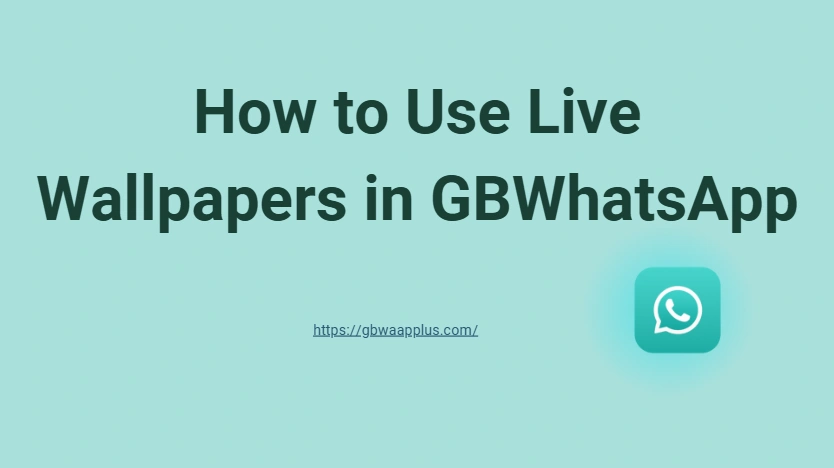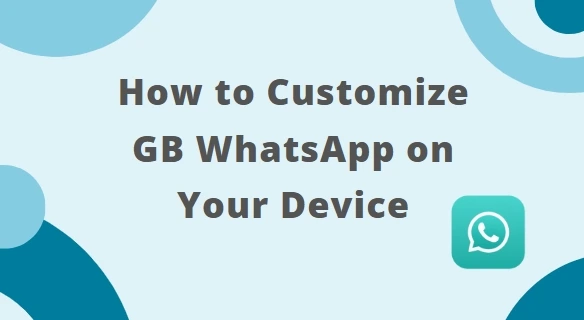GBWhatsApp mod has large apk downloads which offering features like advanced privacy
settings and
customizable themes. However, due to security risks, frequent bans, and potential privacy concerns, many
users eventually decide to remove it from their devices.
In this guide, we'll show you how to uninstall GBWhatsApp safely from your Android without
losing important data or compromising your phone's performance.
Preparing to Uninstall GBWhatsApp Safely from Android
Before you dive into the uninstallation process, a few crucial preparations can ensure a smooth transition.
- Backup Your Chats:
GBWhatsApp usually allows local backups. To save your chats:- Open GBWhatsApp.
- Go to Settings > Chats > Chat Backup.
- Tap on "Back Up". The data will be saved in the local folder. You can transfer the data to official WhatsApp if needed.
- Export Important Media Files:
GBWhatsApp stores media separately. Manually move important photos, videos, or documents from the GBWhatsApp folder to a safe location like Google Drive or a USB storage. - Unlink Accounts (If Applicable):
If you used GBWhatsApp for dual-SIM or business purposes, make sure to unlink or back up those accounts separately to prevent issues later.
Guide to Uninstall GBWhatsApp Completely
Follow these steps carefully to completely remove GBWhatsApp from your device:
- Clear GBWhatsApp Cache and Data:
- Go to Settings > Apps > GBWhatsApp.
- Tap Storage & Cache.
- Select Clear Cache and Clear Storage.
- This step deletes any hidden files and sensitive data.
- Uninstall the App:
- After clearing data, tapUninstall.
- Confirm the action when prompted.
- Manually Delete Data Folders:
- Open your File Manager.
- Navigate to your device's internal storage.
- Find and delete the folder named "GBWhatsApp."
Why Users Choose to Uninstall GBWhatsApp
Uninstalling GBWhatsApp isn't just about pressing the "Uninstall" button. Because GBWhatsApp is a modified
app not verified by the Google Play Store, improper removal could leave residual files that clutter your
device or even pose security risks.
Here are some key reasons why some users uninstall GBWhatsApp:
- Security threats: Unofficial apps can leave vulnerabilities that hackers might exploit.
- Privacy risks: Your personal messages and data could remain in unprotected storage.
- System clutter: Unused files take up valuable storage space and can slow down your phone.
- Compliance issues: Using unauthorized apps can violate WhatsApp's terms of service, possibly leading to permanent account bans.
Notice: After Uninstalling GBWhatsApp
Once you uninstalled GBWhatsApp from your device completly, you might notice a few things:
- Temporary Notification Ghosts: Some app-related notifications may linger but will clear after a phone restart.
- Free Storage Space: Removing GBWhatsApp and its data typically frees up significant storage.
- Enhanced Device Security: Without an unofficial app, your Android device becomes less vulnerable to potential threats.
- Possibility of Reinstalling Official WhatsApp: If you plan to use official WhatsApp again, it’s safe to install it immediately after clearing GBWhatsApp.
How to Transfer GBWhatsApp Chat to WhatsApp
- Open GBWhatsApp and go to Settings > Chats > Chat Backup. Create a backup of your chats.
- Download and install the official WhatsApp app from the Play Store, but do not open it yet.
- Open your File Manager and find the GBWhatsApp folder.
- Rename the GBWhatsApp folder to WhatsApp.
- Now, open WhatsApp, verify your phone number, and it will detect the backup.
- Tap "Restore" when prompted, and all your GBWhatsApp chats will be moved to the official WhatsApp.
Conclusion
By completely uninstalling the GBWhatsApp app from your Android device, you can eliminate potential privacy risks. Switching from GBWhatsApp to the official WhatsApp is a safer choice, especially under WhatsApp's strict ban policies.